This tip is solely for Ubuntu 11.04 testers, but it’s a dozy worth sharing.
The Unity Dash in Ubuntu 11.04 is an intelligent beast. When running on a screen with a resolution greater than 1280 width and 800 height you get the wonderful ‘half screen dash’ which can be toggled full screen.
<img style="display: block; float: none; margin-left: auto; margin-right: auto;" src="http://www.omgubuntu.co.uk/wp-content/uploads/2011/03/Screenshot-41.jpg" alt="" width="500" height="282" />
When used on a device with a resolution ducking below 1280×800 you get full screen dash by default:

Whilst this is an intentional design decision – and one I totally ‘get’ – if having to manually hit the ‘full screen switch’ each time you run it on a big-ass monitor annoys you there is a “hack” to enable it all the time.
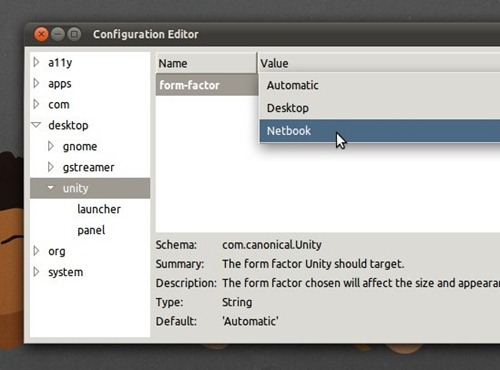
- Install dconf-tools
- Run ‘dconf-editor ‘ from a Terminal
- Head to ‘Desktop > Unity’ in the left-hand tree
- Select Netbook as ‘form factor’.
Many thanks to eylemkoca for sharing the tip!
Related posts:
- Ubuntu Unity’s new look Dash lands – plus Bitesize Progress Extravaganza
- Tips for Ubuntu 11.04 testers
- Uniteee: 7 days with Ubuntu Unity on a 7” screen
No comments:
Post a Comment