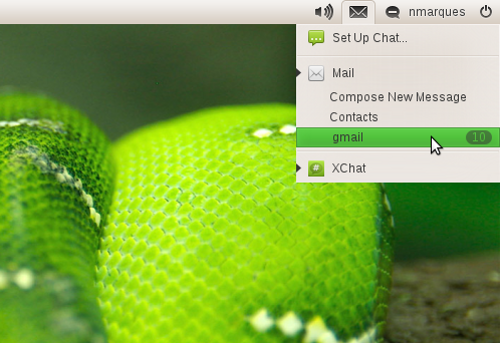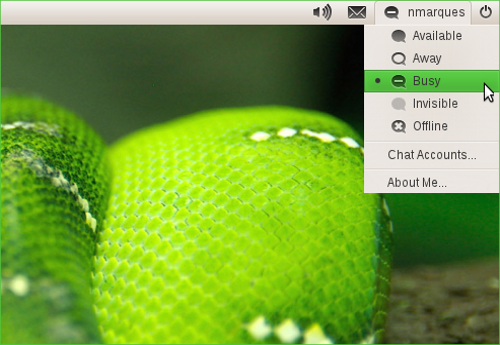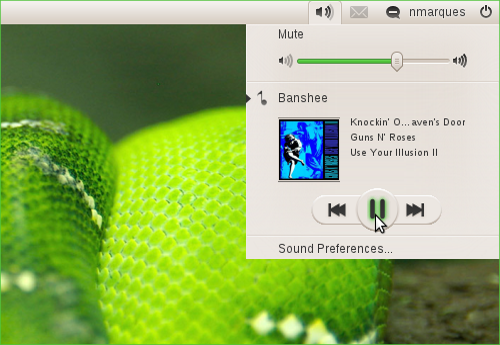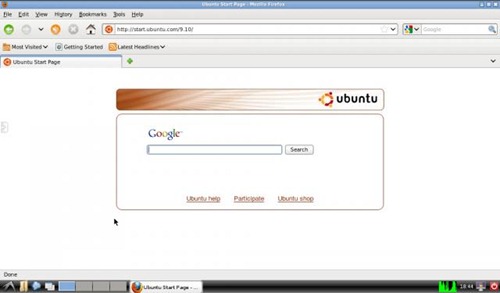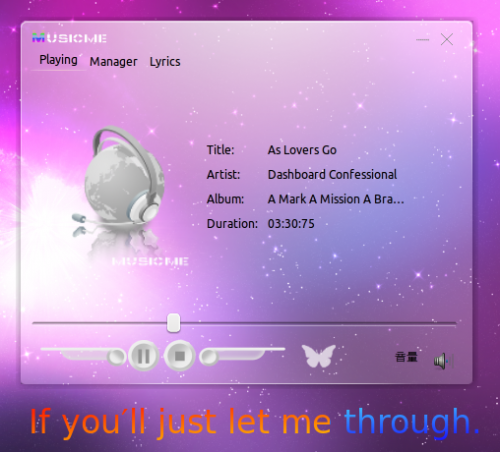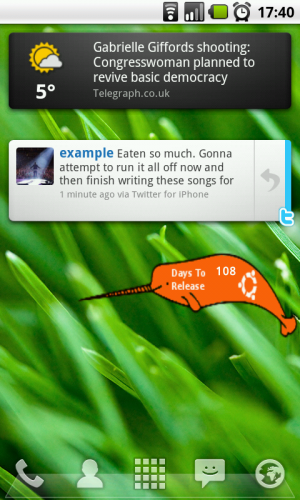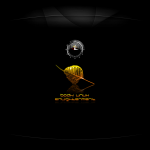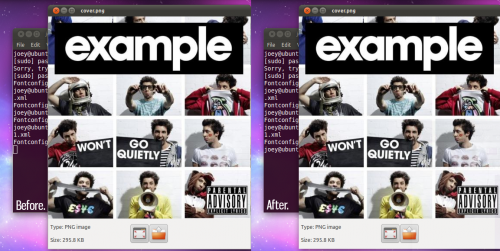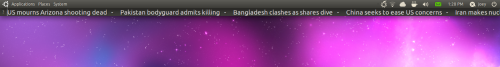Nelson Marques, openSUSE contributor, is the noble soul responsible for bringing the best of Ubuntu to openSUSE users’ desktops. But why?
I guess it comes down to taste.
Marques is a fan of the “indicator-initiative”, the simplified menus, applets and orderings for user application interaction that have fast become one of the most iconic pieces of the Ubuntu experience.
Developers now keen to bring this enhanced usability to other desktops serves only as a testament to the impact that the indicator’s and their ilk have had.
Writing on his blog Marques says:
“From my personal point of view… a distribution 'distributes'… and despite this software isn't attractive for some openSUSE users, I'm happy it is available (totally or partially) for all those who want to test it.”
The knock-on effect of wider adoption across distribution lines is ‘more use = more bug fixes.’
The repository containing the ‘Indicators’ is to be available after the next release of openSUSE, due March 16th this year.
Working already
So what’s up and running so far?
The familiar panel line-up of Sound Menu, Messaging Menu and the MeMenu are all, in varying degrees, working well in openSUSE right now.
As Ubuntu 11.04 matures nears the end of April more patches and bugs fixes will creep in thus further enhancing the experience for GNOME OpenSUSE users.
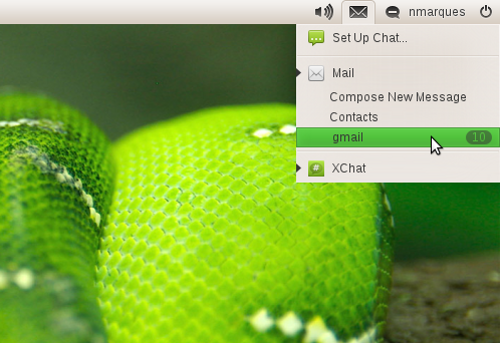
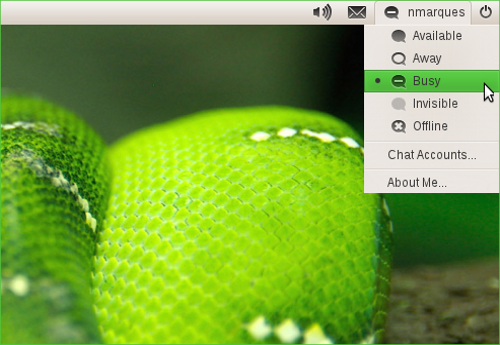
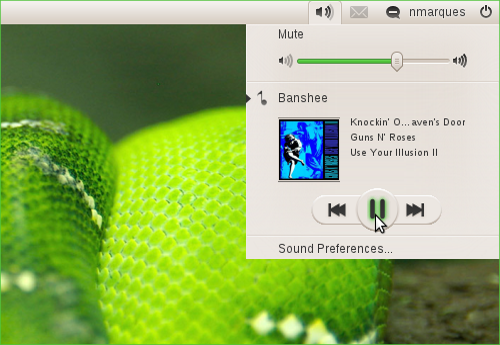
Unity is also in the process of being ‘supported’ by the team however the on-going development of it during the coming months may result in delayed availability for openSUSE users.
If your curiosity has been piqued by this project I highly recommend checking out Nelson Marques‘ full blog post.
Thanks to Ingo
Related posts:
- OpenSuse 11.3 Released
- indicator applets now work with awn
- What indicator applets were made for: Mock-up Power Manager Applet for Ubuntu