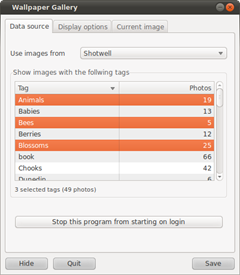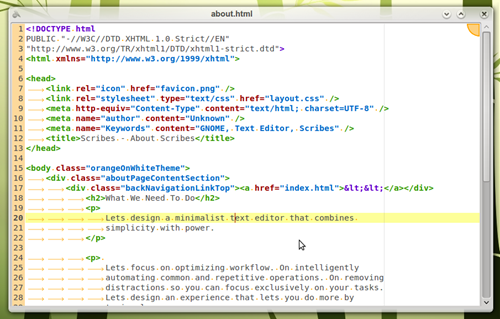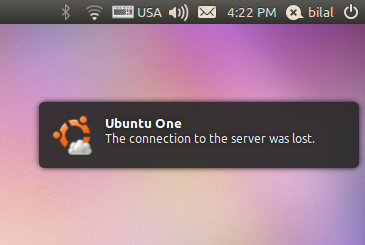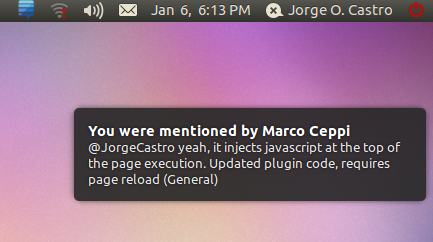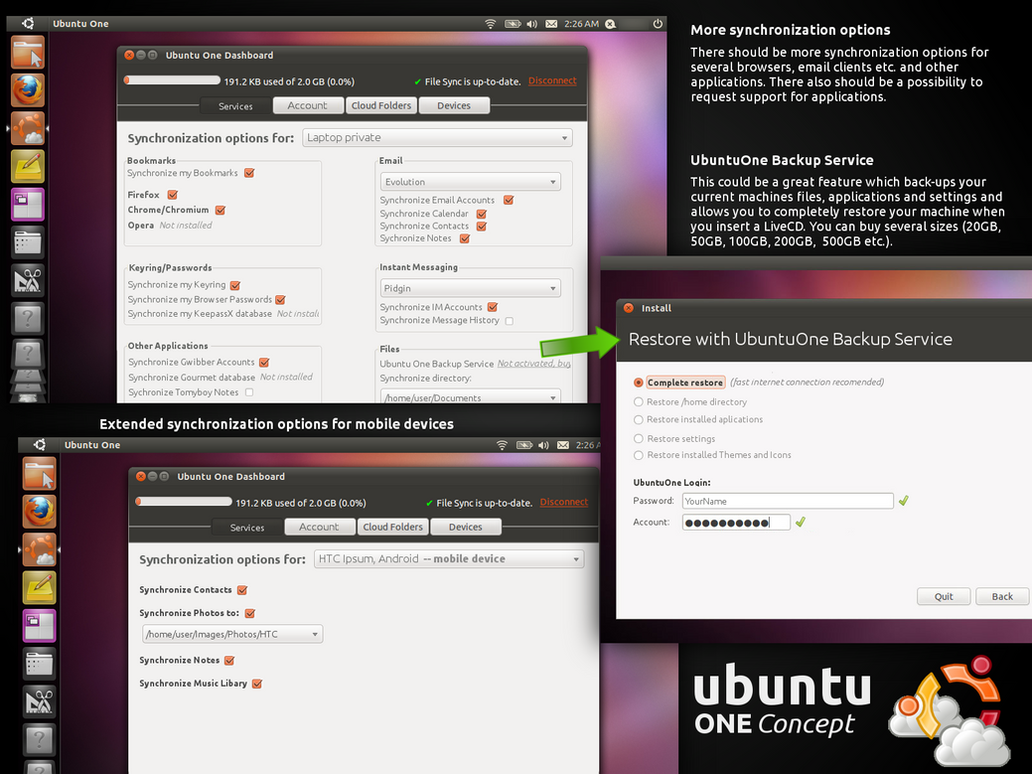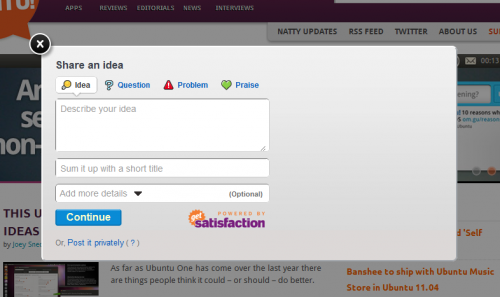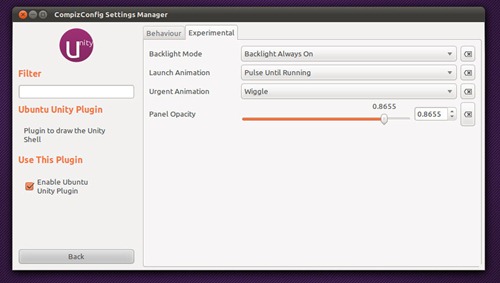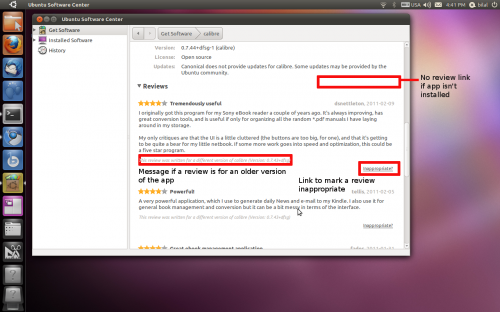The following tip may pander to a ‘niche’ desire but it has the knock on effect of letting you create a rather surreal desktop experience…
Docky icon size: stuck at 24px (or is it?)
After finding Docky’s default minimum size for icons was still a bit too big, reader Luke Nunns poked around for a solution.
“I found that if you go to gconf-editor > apps > docky2 > Docky > Interface > DockPreferences and then select the dock that you want to change the icon size of then you can change the “IconSize” to less than the normal minimum of 24.”
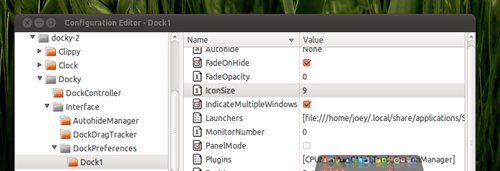 Note that Docky needs to be restarted for the changes to take effect.
Note that Docky needs to be restarted for the changes to take effect.Related posts: