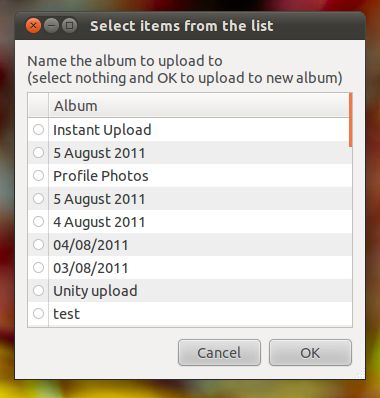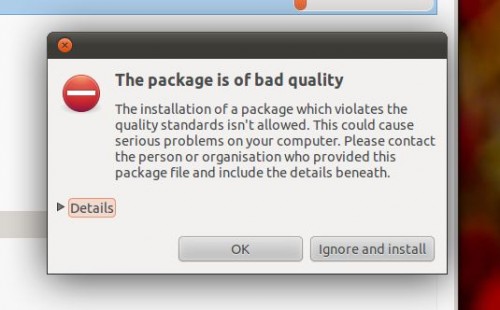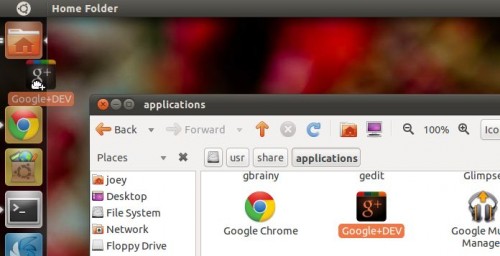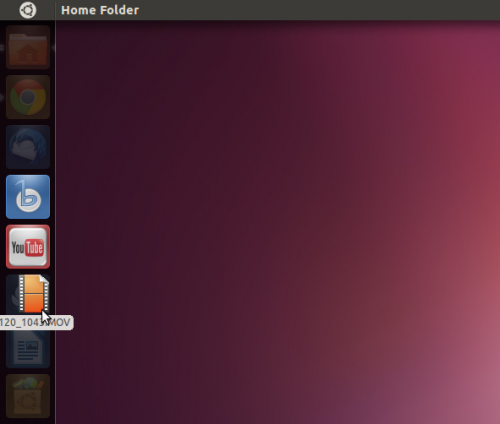With Adobe this week announcing a new HTML5 design tool for web developers and creatives, many folk are wondering whether this could, finally, be the start of official Adobe application support on Linux.
The launch of nt','outbound-article','http://labs.adobe.com']);" target="_blank">Adobe Edge, a HTML5 web motion and design tool moulded somewhat in the same style of Adobe’s FlashProfessional software, was a somewhat inevitable move by the company. With the domineering days of Flash now in the rear view mirror, Adobe clearly foresee milage, money and marketshare from putting foot to gas in pursuit of the HTML5 bandwagon.
But would such a chase include dropping ‘Edge’ off in Linux-ville? There’s no doubt that by putting their money where their mouth Adobe will gain a smidgen of respect from the open-source friendly community, and such respect would be intensified if they provided a Linux version of Edge.
Adobe: “let us know”
Mark Anders is an Adobe employee who took the time to respond to a user question on whether Adobe Edge would be supported on Linux. He gave this reply:
“We haven’t announced plans but are looking for feedback as to what we should do. I’ll tally your vote! Thanks for asking!”
Ambiguous, sure, but not a flat out “No.” He then followed it up a few hours later with a less committal response: -
“Hey everyone, thanks for the feedback. Not sure what will happen, but appreciate the enthusiasm.”
Call me a cynic
The cynic in me sees the response as purely polite PR on behalf of Adobe.; they have to say something to those querying, so ’polite and ambiguous’ ticks a number of boxes on the “How to be a good company representative and not piss off potential customers” checklist.
Sadly, as we’ve seen before, with Adobe consumer want rarely results in consumer get.
We’ll keep our eyes on this, but in the mean time feel free to add your voice/annoy Adobe @ forums.adobe.com/message/3833055#3833055