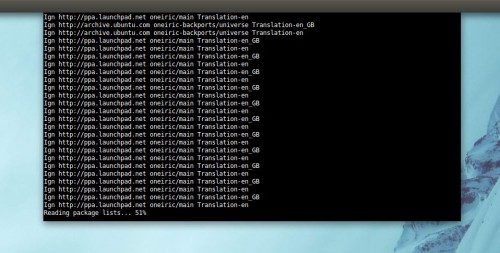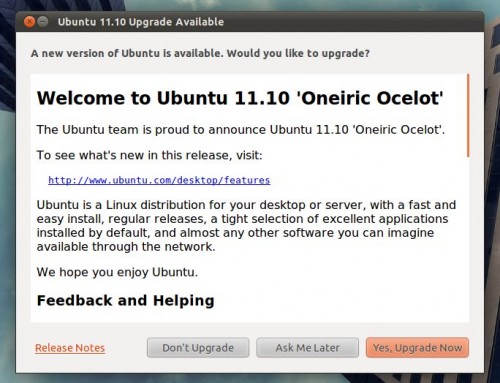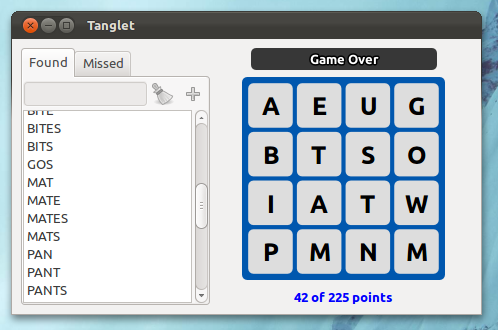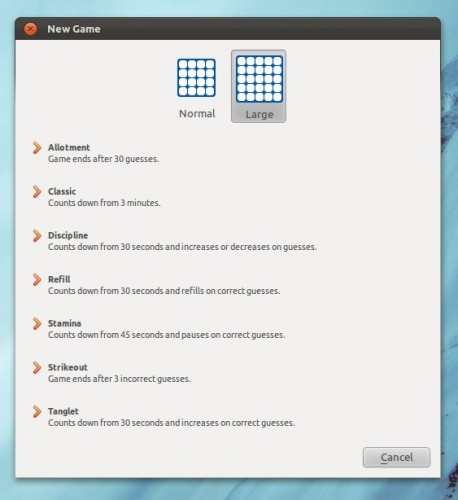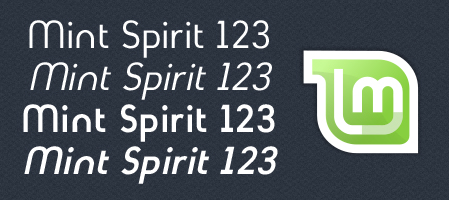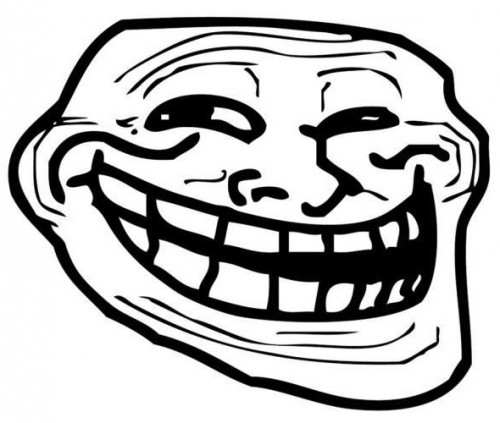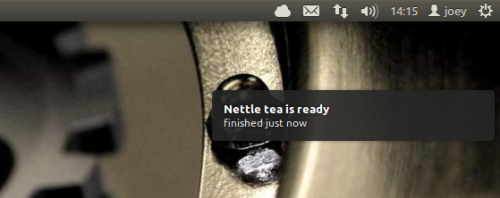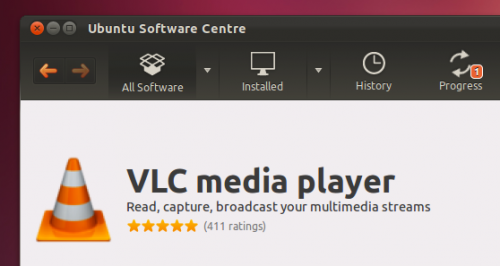As the editor of an online Ubuntu website it’d be fair to surmise that i’m fairly committed to the Ubuntu project.
But committed enough to get the Ubuntu logo tattooed on to my arm? Not quite.
article','http://wiki.ubuntu.com']);" target="_blank">Benjamin Kerensa has no such qualms: here he is showing off his newly daubed Ubuntu logo: -

Let’s hope Canonical don’t change the Ubuntu logo/branding colours anytime soon, eh? ;)
Via benjamin kerensa
No related posts.