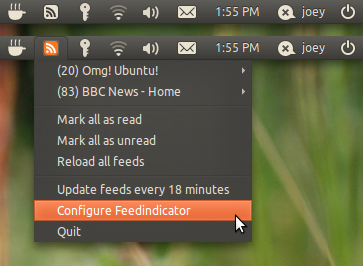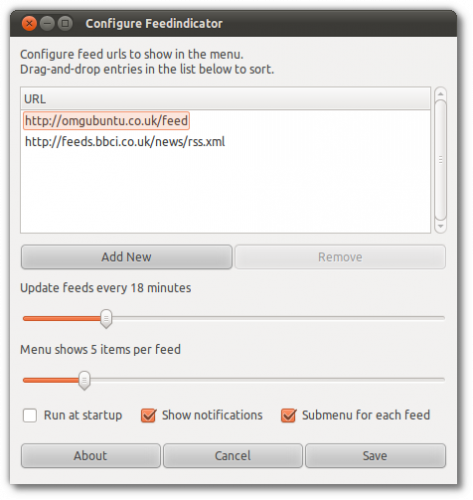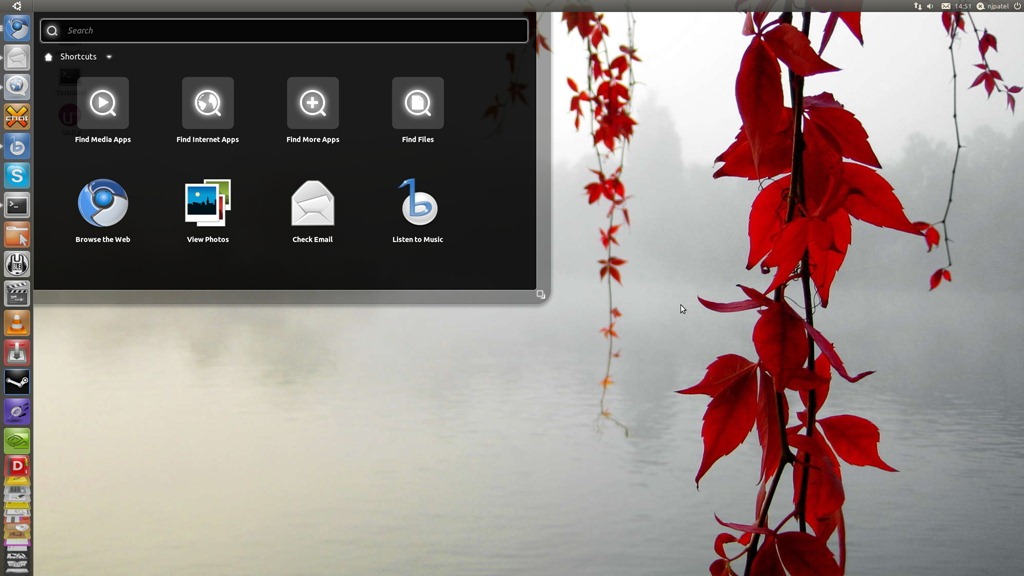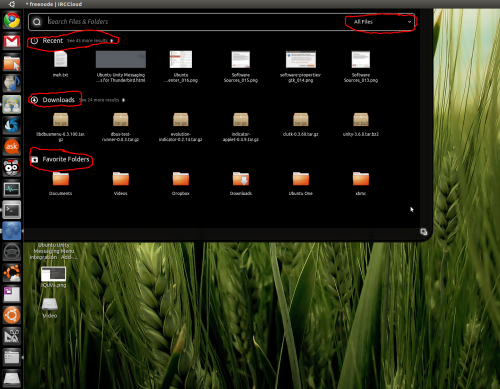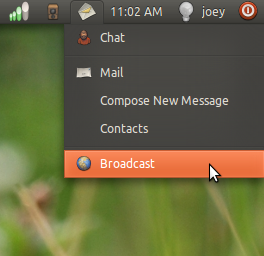One of the years big Linux game releases is coming, Unigine’s realtime strategy game Oil Rush.
Yesterday the
preorders started and while only some 300 copies were sold (which I find respectable given the limited press it got),
90% of those were to Linux users. I think this is worth celebrating, so here is the deal.
I will, personally out of my own limited pocket, buy the author of the best joke (as judged by me) a copy of Oil Rush. So head to the comments and spread some joy.
======== + ========
After a record breaking 340 comments in a mere 24 hours, making this the single most commented upon article on OMG ever, countless smiles passed on, the deadline is upon us. Thus it is time to pick a single favorite amongst your many contributions, original as well as reused (open source, code reuse is encouraged so is joke reuse). As Anonymous would have put it, an unpresidented amounts of lulz were had, so much so that I decided that this will not be the last time I do a give away in this fashion.
Seeing as I am the son of an engineer, a former engineering student myself and the fiancee of an engineer, I feel honor bound to go with one of the many engineer jokes.
So here goes, the official OMG Ubuntu joke, as presented by your fellow OMG’er kazade:
A man is in a hot air balloon and he realizes he is lost. He spots a man in the field below him and calls down:
“Excuse me, can you help? I promised a friend I’d be somewhere half an hour ago but I’m completely lost. Can you tell me where I am?”
The man replies:
“You are about 30 feet above this field, you are between 40 and 42 degrees N. latitude, and between 58 and 60 W. longitude”
“You must be an engineer” says the balloonist.
“I am!” says the man, “How did you know?”
The balloonist laughs, “well, everything you’ve told me is correct, but I don’t understand what you are talking about and I’m still lost”
“Ah, you’re a manager” says the engineer
“Indeed I am!” replies the balloonist, “How could you possibly know that?”
“Well…” says the engineer, “you don’t know where you are and you don’t know where you are going. You’ve made a promise you can’t keep and you expect me to solve your problem. You are in exactly the same position as you were before we met, except now somehow it’s my fault!”
So kazade, send me a mail (gnomeuser at gmail dot com) and claim your prize. Finally thank you to everyone for playing along.
Source