Firefox is my default web browser and I use it a lot. One thing that I don’t like about it though is its memory usage. It is true that I’m using around 20 extensions (some of them can cause memory leaks and crashes), but consuming about 100 MB of memory while only 8 tabs are open is quite irritating.

By default, Firefox doesn’t reduce its memory usage when it is minimized (unlike Internet Explorer). Nevertheless, there is a trick to make it do so. Just do the following:
- In the Firefox address bar, type “about:config” and then press Enter.
- Right click anywhere in the page and select New -> Boolean.
- Type “config.trim_on_minimize” in the box that pops up and then press Enter.
- Select True and then press Enter.
- Restart Firefox.
Now when you minimize Firefox, its memory usage should drop to about 10 MB.
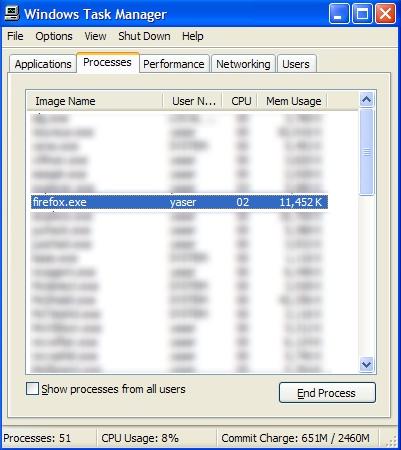
Although the memory usage will gradually increase even when Firefox is kept minimized, this is a good way to “manually” free some memory out of Firefox’s grip. Hopefully, this issue will be resolved in Firefox 3.
(via FeelFirefox)
Note: For some reason, this didn’t work under Windows Vista! (Currently, I don’t have other operating systems installed to test this trick under them)
No comments:
Post a Comment