[Update: I have added two more ways to make your Web browsing useful to others: Tweet and Email]
You usually browse the Web to find something useful to you, but have you ever thought about making it useful to others? The following methods might be obvious to many “power users“, but there is definitely someone out there who doesn’t know them.
1. Hit the “Share” Button in Your RSS Reader
(Yes, I consider reading RSS feeds as Web browsing!)
In many RSS readers, there is a way to share items that you see “share-worthy“. In Google Reader, you can hit the “Share” button (or Shift+S on your keyboard) to share the current item.
In FeedDemon, you can create a new clippings folder and enable sharing it as an RSS feed. To share an item, just add it to this folder.
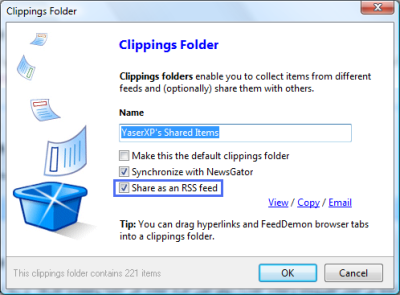
All what you have to do now is to give the link to that feed to others (by publishing it on your blog for example). Here is my shared items feed.
Remember: don’t overdo it! Most probably, your subscribers got their hands full with too many feeds, and you don’t want to make it worse for them. Of course, you are free to share whatever you like, but as a general rule, the number of shared items should be less than the number of starred items (your private, favorite items). I usually ask myself before I hit the “Share” button: “Will I write about the topic(s) of this post in my own blog?“. If the answer is yes, this will encourage me to share it (but it doesn’t mean that I’ll definitely do it!).
2. Use Social Bookmarking
Not only can del.icio.us be used to save bookmarks on the Web, it can be used to share links and create networks between users, and that is why it is called “social” in the first place. When you come across a special, important, useful, or even interesting website, and you think that someone else might be interested in it too, bookmark it. If you find a user that has similar interests to yours, add him/her to your network, then follow your entire network via its RSS feed.
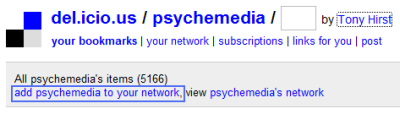
Remember to share your del.icio.us page with others. Here is my page.
Of course, del.icio.us is not the only web site that offers social bookmarking services. Look for similar services and choose the one(s) that suits your needs.
3. Blog
This might be helpful when you don’t have the time to write a long post. Instead of leaving your blog without updates for the week, why don’t you write a short post containing links to some useful websites, blogs, or articles you recently came across? (I know I should do this more often!)
4. Tweet
Are you on Twitter? If yes, make your tweets more useful and interesting by posting links to useful websites from time to time.
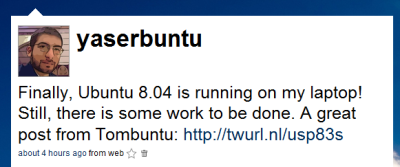
Because of the 140-character limit, you might want to use one of the URL shortening services. I personally prefer Tweetburner because it can be used to track what happens with the links you share on Twitter.
(On a side note, TinyURL is blocked in Saudi Arabia! I was missing a lot of good stuff because of that, but I recently discovered Embiggen TinyURL bookmarklet for expanding those TinyURLs, and it works fine with me!)
5. Email
If you come across an interesting article on some blog and you realize that one of your friends will find it really useful, look around for an envelope icon, an “Email this” link, or a “Send to friend” link and click it to send the link to your friend. Of course, you can send the link from your own email account if you prefer to do so.
Do you have any other tips to make our web browsing useful to others?












No comments:
Post a Comment