Several weeks back we translated a handy Unity Quicklist for Google+ by László Torma. That Quicklist is now even better, Google+heads.
<br />Credit goes to Chris Druif, who has enhanced the launcher item by adding in ‘drag and drop’ Photo uploading to Picasa Web Albums. Photos, depending on your privacy settings for the folder you choose to upload to, will also show up on your Google+ account.
Super helpful.
Features
The main feature of the ‘Applet’ is, of course, the drag and drop uploading of images to your Picasa web account. This is done by clicking on an image, pulling it over to the Unity Launcher then dropping it on to the Google+ icon.

This prompts you to select a folder to upload the image to. If you have the folder you’re uploading to is set to “Public” the photos will appear on your Google+ profile.
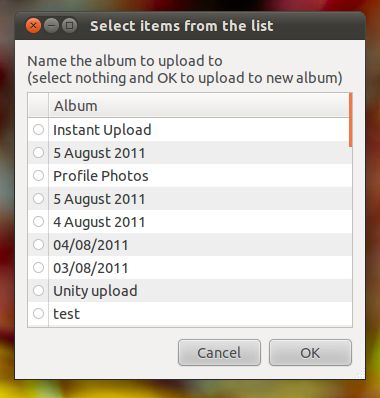
The image will upload in the background. A notification bubble will alert you when the upload has completed.

Dropping more than one image on to the launcher will open a folder selection window for each photo.
Also present is a Unity Quicklist, accessible by right clicking on the Launcher icon, which provides easy access to various key Google+ features: -

Download
The application can be downloaded @ ubuntuone.com/p/19U9/
Installation
Google Picasa Uploader 0.3 is provided as an easy to install .Deb file. Once downloaded you just need to double click on it for the Ubuntu Software Centre to open and installation to begin.
It’s important to note that upon clicking ‘Install’ a box will appear warning you that ‘The package is of bad quality’.
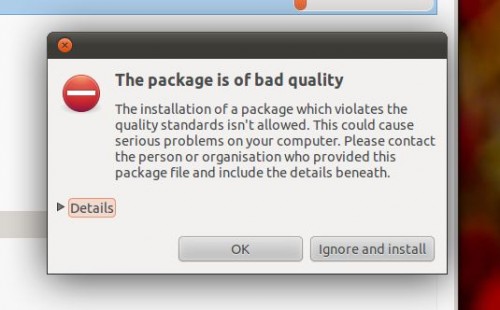
This isn’t too much of a concern, as Chris, the packager of the .Deb, explains: -
[The issue] has to do with wrong ownership, which I’ve got to figure out, but should be alright to install.
I’ve experienced nothing untoward by ignoring and continuing to install.
After installation has wrapped up you will need to open your file manager to drag the Google+ app from /usr/share/applications on to the Unity Launcher: -
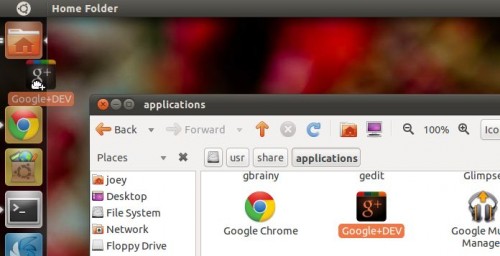
Once added you’re all set! Drag and drop away.
Props to Chris for the uploading magic, and Toros for the original quicklist
No comments:
Post a Comment