Chrome/ium doesn’t use Ubuntu’s new Overlay Scrollbars which is a shame: thy’re cute, slim and awesome to use.
Whilst we can’t enable overlay scrollbars themselves in Chrome/ium we can at least match the look, courtesy of reader Micha R who mailed in just how to do this…
<h3>
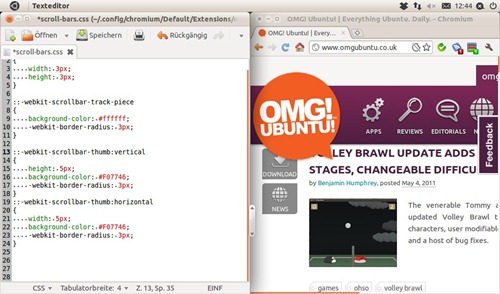
Mimic Ubuntu 11.04 overlay-style scrollbars in Chrome/ium
First step is to install this ‘Scrollbar minimizing’ extension in Chrome/ium.
chrome.google.com/extensions/detail/ojmmnceaidnmminjjffpndcbdibelgam
After installing we’ll change the colour to Natty orange. Hit ALT+F2 or open a terminal and enter: -
- gedit ~/.config/chromium/Default/Extensions/ojmmnceaidnmminjjffpndcbdibelgam/1.0_0/css/scroll-bars.css
For Google Chrome users use: -
- gedit ~/.config/google-chrome/Default/Extensions/ojmmnceaidnmminjjffpndcbdibelgam/1.0_0/css/scroll-bars.css
In the file that opens change “#666″ in lines 16 and 22 to “#F07746″ and hit save.
To see line numbers in Gedit enable ‘line numbers’ in ‘Edit > Preferences’
Restart chromium and violá – Natty-style scrollbars.
No comments:
Post a Comment