Ubuntu user and Python developer Jonas Frei sent us an email with a new project he’s working on that’s aimed at making Ubuntu updates easier to access, and consistinify (new word, do you like it?) Update Manager’s presence in the panel.
It notifies you of new updates and gives quick access to the most common commands in Update Manager, including the ability to refresh and install new updates. There’s also a nifty preferences dialog for a bit of customization.
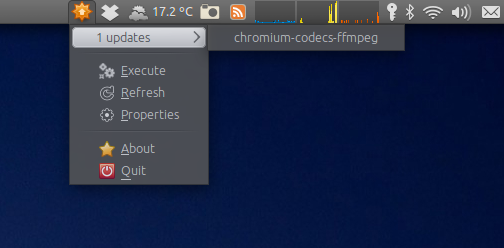
Jonas says of his project:
It’s an indicator which informs the user about available updates (see screenshots). Also, there are some settings that can be made. The applications progress is in a very early stage, though it’s basically functional (at least for me). Some features don’t work yet, like the Autostart function, but work is in progress ;-)
My main motivation to write this program was, that i always found the update-management in Ubuntu rather unsatisfying with the manager just popping up. I preferred how it was done when there was just an icon in the gnome-panel in earlier Ubuntu versions, or like e.g. in Linux Mint. The language I used is C# (I wanted to get into C# and Mono).
Jonas has created a Launchpad project which hosts his indicator where you can report bugs and view the code. There’s no PPA so you’ll need to build it from source for now.
If you’re a Python developer looking to help out, why not start with something fun and simple like Jonas’ indicator?
via email, Jonas Frei
No comments:
Post a Comment