It’s always frustrating to come across an applications whose features are let down by a less-than great interface. Calibre, an e-book management tool, has, for me at least, been a prime example of this.
Thankfully the developer has begun working to tweak and refine the interface, with the fruits of this labour appearing in the most recent release. Reader and all round ace guy Wyatt K., having read that post, thought it could be made better still – and all rather easily, too…
“On your Calibre post there were several comments about the terrible icons. Since this is a sentiment I share — and since I want a beautiful desktop — I decided to do something about it. This is what I ended up with:
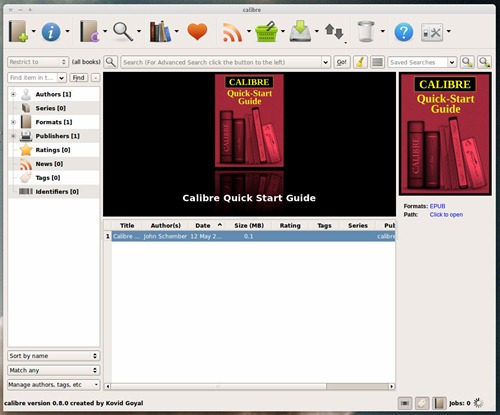
Fortunately, changing the icons in Calibre is super easy. There’s a folder of the icons used by the application inside the resources file. For anyone interested, here are the steps to get Calibre looking even better:
- Download the replacement image file here: http://dl.dropbox.com/u/2444329/images.zip
- Open terminal, type gksu nautilus. A new nautilus window with root privileges will open.

- Navigate to the location in which you installed Calibre. By default this is located at ‘/opt/calibre/resources’
- Rename current images folder to something like “images-backup”
- Copy new images folder from wherever you extracted it into the ‘resources’ folder
- Launch Calibre
If everything worked, you should now see beautiful Elementary icons everywhere.
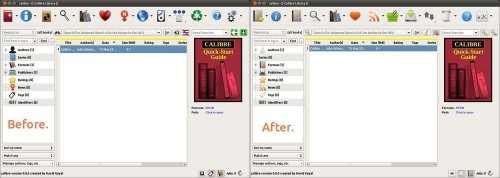
Since Calibre keeps the same file structure everywhere, this same process works on both PC and Mac, the only difference being the actual location of the resources directory. There are still a couple things that need to be done to make this replacement perfect. As yet, there are no good device icons for e-readers in any of the well-known icon sets.
If someone has some, send them along to kirby.wa [at] gmail [dot] com and I’ll update the .zip.
Credit goes to DanRabbit for his amazing icons, and Kovid Goyal for his fantastic program.”
And y’know what Wyatt? Credit also goes to you for such a clever tweak.
1 comment:
Personally calibre is not a high quality program. If you are looking for quality you need to use more then just freeware especially if you make a book app. Calibre is okay for ebook conversions but even they are not great quality but to make a book app you should need someone to do it right. That is just my opinion though I have tried calibre so I am speaking from experience.
Post a Comment