Several days back we featured a rather useful app called ‘GUnity’ that gave you an easy way to tweak the Unity desktop to your liking. ‘Confity’, pictured below, is a similar application that follows the same ‘ethos’ as GUnity, only this tool provides a lot more bang for your proverbial free buck…
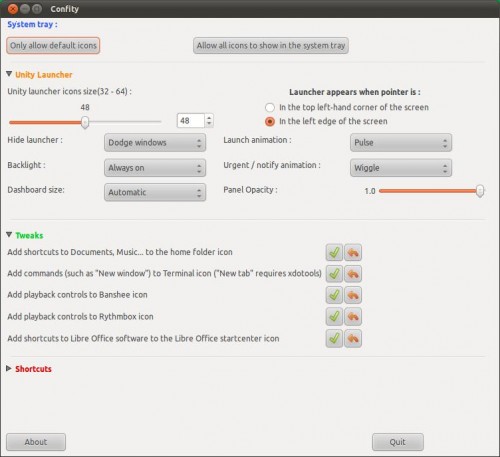
What can it do?
Confity can do most of what Gunity can: you can adjust the launcher size, change shortcuts for the Dash and command prompt, reduce or increase the panel opacity, etc. Better yet it has features that GUnity doesn’t, including options to add quicklists to popular applications with one click and disable or enable system tray applets (Shutter, etc) with one click.
To get even more enthusiastic about it I can’t help but appreciate the inclusion of an ‘undo’ button for many of the options; if you don’t like the changes applied you can revert just as easily as you enabled them.
Editions
One area where Confity lose points is in its startup. Before you can do anything you’re told to pick one of two layouts, neither of which differ in anything but layout.

Whilst this ‘choice’ may be appreciated by some it seems a needless inclusion. Just my 2 cents.
Download
Confity is available to download as a source package and as a pre-packaged .deb file for Ubuntu 11.04 from the project page @ sourceforge.net/projects/confity
The latter of these, due to the developers first attempt at Debian packaging, will kick-up a minor fuss about being ‘badly packaged’ when installed through the Software Centre.

You can choose to ignore this at your own risk. Alternatively the application can be downloaded as source, extracted and run from its folder by double-clicking on the ‘confity.py’ file inside.

No comments:
Post a Comment