It has been two weeks to the day since I shared my enthusiasm for DeviantArtist SimplyGreat’s ‘UbuntuOne style Nautilus-Elementary theme’.
I still love his work – which gives Nautilus-elementary users an ‘UbuntuOne’ themed file browser toolbar – but what if you want to extend this ‘look’ throughout all of your GTK+ applications? That’s where this post comes in.
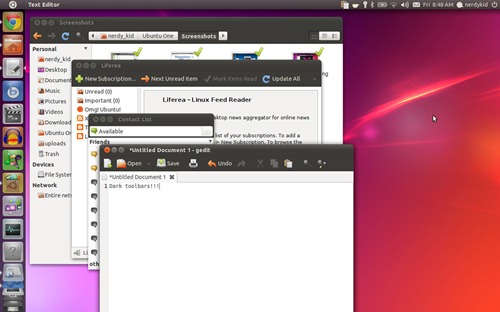
Global dark toolbars
Put together by Dashua, the following Natty-only PPA contains a modified version of the Ubuntu light themes that applies this ‘dark toolbar’ style to all of your installed GTK+ applications.
Also provided via Dashua’s PPA is a patched version of Nautilus-Elementary.
Getting the changes
You can upgrade your version of Ambiance and Nautilus with these unsupported changes by adding ‘ppa:dashua/ppa’ to your software sources. Don’t know how to do that? See here.
Once added, run the ‘Update Manager’ to apply the relevant updates. Select ‘Ambiance’ in the ‘Appearance Properties’ window for the theme to take effect. You may need to log out and back in in-order for changes to Nautilus to appear.
Also note that this version of Ambiance has ‘Faenza’ set as the default icon set. If you don’t have the Faenza icon pack installed just click the ‘customize’ button in ‘Appearance Preferences’, go to the ‘icon’ tab and choose an icon set of your choosing. The default ‘Ubuntu icon set’ is ‘Ubuntu Mono Light’.
Tip via NerdyKid
No comments:
Post a Comment